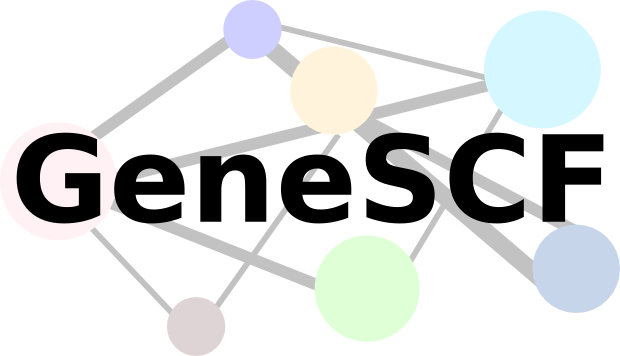No installation required.
You can download -> extract the program and use it as it is. More information
GeneSCF does not require any dependencies.
The output will be in TSV file by default. If you also want your output in graphical form, please install 'ggplot2' R package.
GeneSCF supports plain text-format.
A text file containing list of Entrez UIDs or Official gene symbols (Example, HUGO for H. sapiens or human). One gene per line.
Solution...
Follow these steps using GeneSCF v1.0 (No plot support). The new versions (> v1.0) does not support user-defined database.
Error: Illegal division by zero at //List.pl line 599,
This means one of these two reasons:
1. None of the user input list matches with the genes in the database. Make sure the gene identifier in your input list matches with the requirement of GeneSCF.
2. The mentioned database is not available on GeneSCF. Run --mode=update along with your commandline for GeneSCF instead of --mode=normal to resolve this issue.
Solution...
Solution...
☞ Download GeneSCF v1.1 patch version 1.
☞ Edit script '[genescf_path]/geneSCF-master-source-v1.1-p1/geneSCF_batch' for providing your input files (files_path) and output path (output_path).
Example these lines in the script,
files_path="/FOLDER/WHERE/GENE_LISTS/STORED"
output_path="/FOLDER/PATH/FOR/OUTPUT"
☞ Edit file '[genescf_path]/geneSCF-master-source-v1.1-p1/db_batch_config.txt' to configure your parameters for batch run.
☞ Execute [genescf_path]/geneSCF-master-source-v1.1-p1/geneSCF_batch.